Not sure when this became live, but the schedule builder for PDC 2008 is now available. This is very different from the schedule builder tools of the past and is considerably easier to work with.
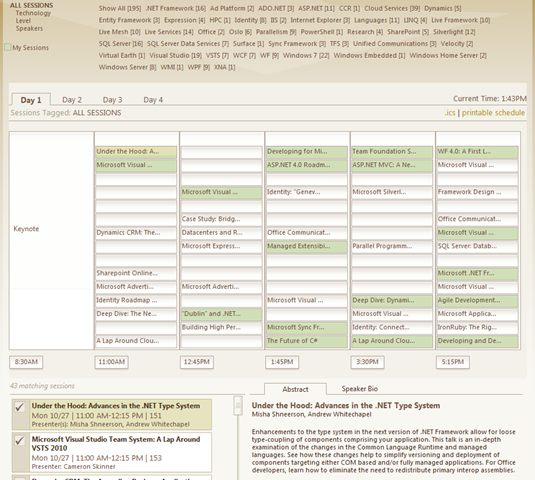
As you can see, the schedule is presented as a daily calendar. Each column is a timeslot (showing only the starting time) which shows all of the sessions available.
You can filter the list of sessions by clicking the appropriate tags.
Underneath the calendar view is the list of sessions and the session details. You can click a session in either the calendar or the list to see the details.
Each day of the conference is a separate tab along the top of the calendar.
If you had previously added sessions to your list of sessions (called “My Sessions”), they will automatically be highlighted in green on the calendar view and checked in the list.
Not only does this style of schedule builder offer a much higher ease of use, it makes it very easy to visualize your schedule. Also, you now finally have the option to subscribe to your schedule as an Internet Calendar Subscription (ICS). This will only show you the sessions you have marked, so you won’t get the full list in Outlook.
I have been pushing for a schedule builder of this sort for several years now and I hope Microsoft will continue to enhance the experience and also use this type of schedule builder for their other conferences as well.